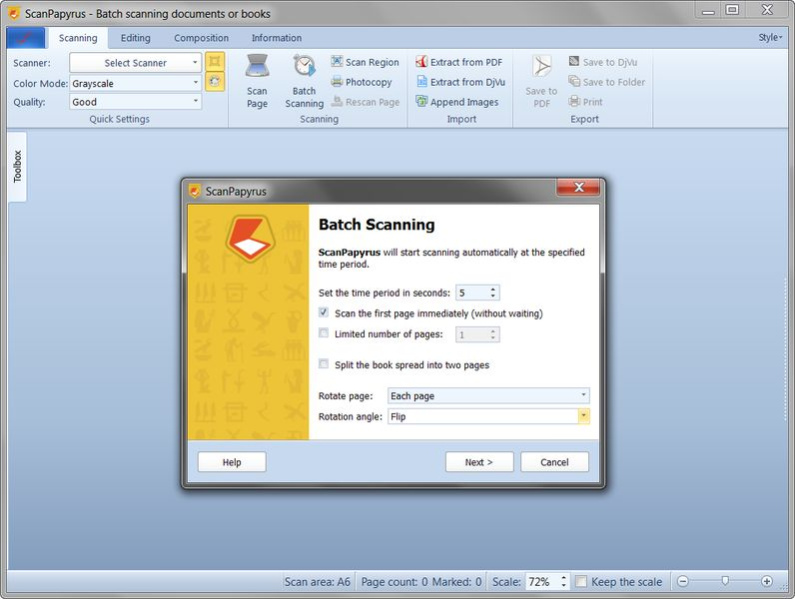ScanPapyrus 22.1
Free Trial Version
Publisher Description
Automatic Scanning.
Scan pages without turning away from the scanner! Even if you need to scan 10, 20 or 100 pages of a document or a book, ScanPapyrus will help with the process. Simply specify the time interval after which the program should start scanning the next page. You can use the time to change the page in the scanner, and the program will automatically start scanning it. You won't have to turn from the scanner to the computer, so you'll finish scanning sooner.
Book Scanning.
Create high-quality electronic books twice as fast! It's no longer necessary to scan every page of the book separately. Now you can scan whole book spreads, and ScanPapyrus will automatically split the image into two pages! One scan will get you two pages at once in your PDF or DjVu file!
Smart Image Processing.
The smart automatic processing of images enhances the quality and speed of scanning. What if you've poorly positioned a document on the scanner? Don't worry, because ScanPapyrus will straighten the image. What if you forget to close the lid of the scanner? No problem. ScanPapyrus will remove the black areas along the edges of the document. Moreover, the program will increase sharpness, adjust contrast, crop unneeded margins and convert the gray background to white.
Editing a PDF File.
Do you need to change an existing PDF file? Or maybe you want to add pages to a PDF file, change the page order, remove some pages, or edit pages to improve their quality? ScanPapyrus allows you to do all these things. You can open a PDF file, extract its pages as images, edit the extracted images, and then save them to a new PDF file.
Multilingual User Interface.
The ScanPapyrus supports a variety of languages: English, Spanish, German, French, Italian, Turkish, Polish, Russian, Czech, Finnish, Hungarian and Arabic!
About ScanPapyrus
ScanPapyrus is a free trial software published in the Text/Document Editors list of programs, part of System Utilities.
This Text/Document Editors program is available in English, Arabic, Czech, Finnish, French, German, Hungarian, Italian, Polish, Russian, Spanish, Turkish. It was last updated on 23 April, 2024. ScanPapyrus is compatible with the following operating systems: Windows.
The company that develops ScanPapyrus is ScanPapyrus Team. The latest version released by its developer is 22.1. This version was rated by 4 users of our site and has an average rating of 2.8.
The download we have available for ScanPapyrus has a file size of 29.36 MB. Just click the green Download button above to start the downloading process. The program is listed on our website since 2022-01-30 and was downloaded 259 times. We have already checked if the download link is safe, however for your own protection we recommend that you scan the downloaded software with your antivirus. Your antivirus may detect the ScanPapyrus as malware if the download link is broken.
How to install ScanPapyrus on your Windows device:
- Click on the Download button on our website. This will start the download from the website of the developer.
- Once the ScanPapyrus is downloaded click on it to start the setup process (assuming you are on a desktop computer).
- When the installation is finished you should be able to see and run the program.